In order to do this you need to follow steps as below:
- Login with username and password in Plesk Panel
- Follow this screenshot and click on this drop down button named Hosting Services
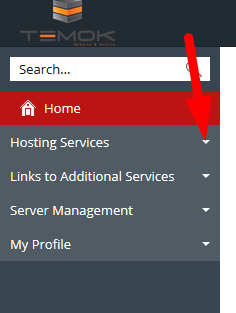
- Under Hosting Services >> click on Service Plans
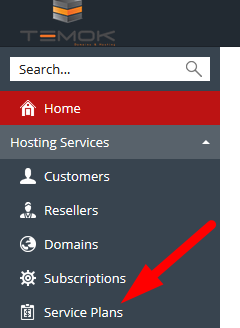
- You will see "Reseller Plans" at right side of screen

- Click "Add Plan"button

- Fill up the values of as per your plan
- At the end you will be seen success message
- 0 Users Found This Useful
Related Articles
-
How to create a Reseller Sub-Account/ Customer account in Plesk Panel?
In order to do this you need to follow these below steps Login with username and password in...
